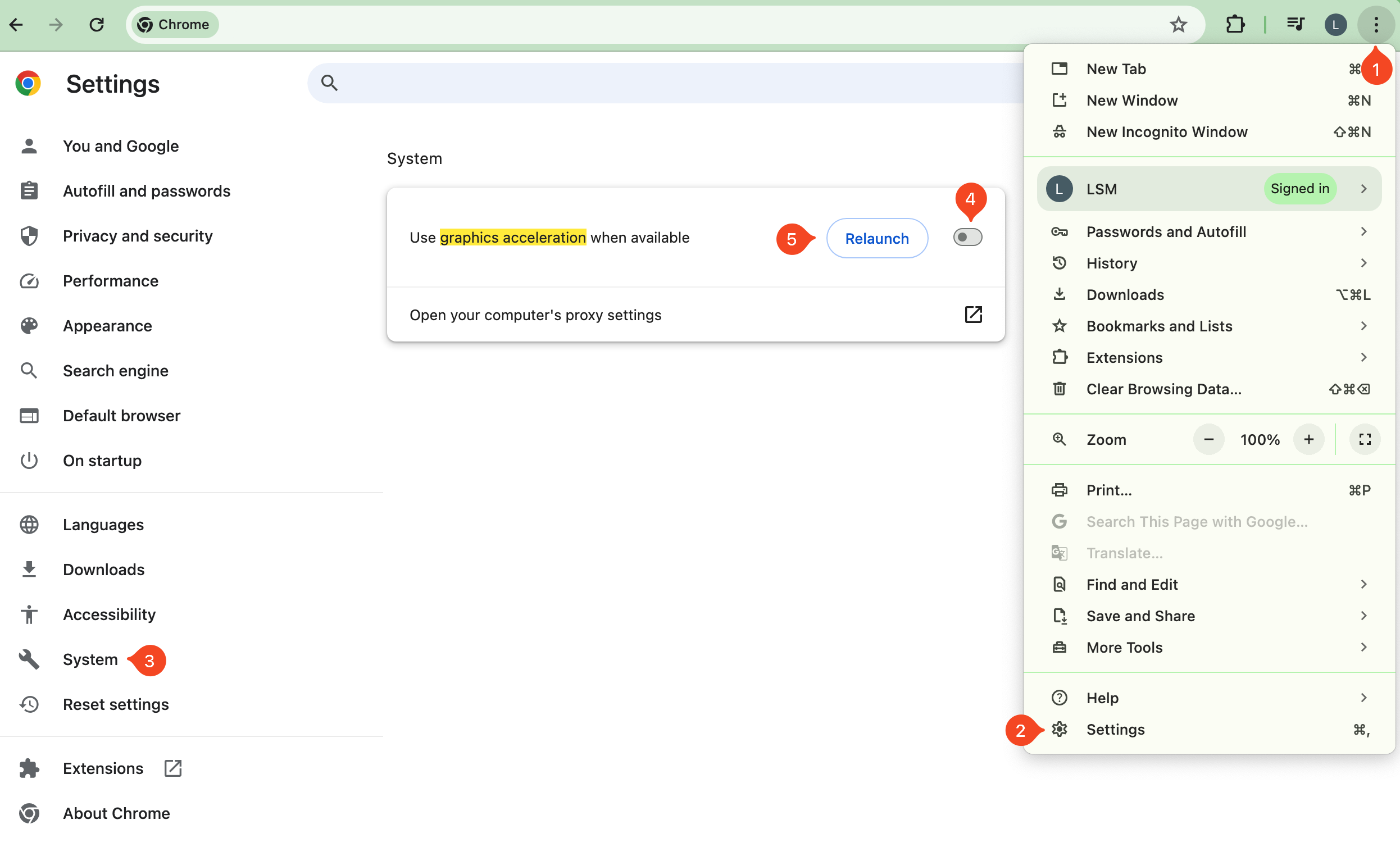If you are having problems screen-sharing webcast video on Zoom, please use Chrome as your browser and follow these instructions to turn off Graphics Acceleration:
- Open Chrome and click the three vertical dots on the top right corner
- Click "Settings" toward the bottom of the menu
- On the left side under "Settings", choose "System"
- Turn OFF the setting "Use graphics acceleration when available"
- Restart Chrome for the changes to apply
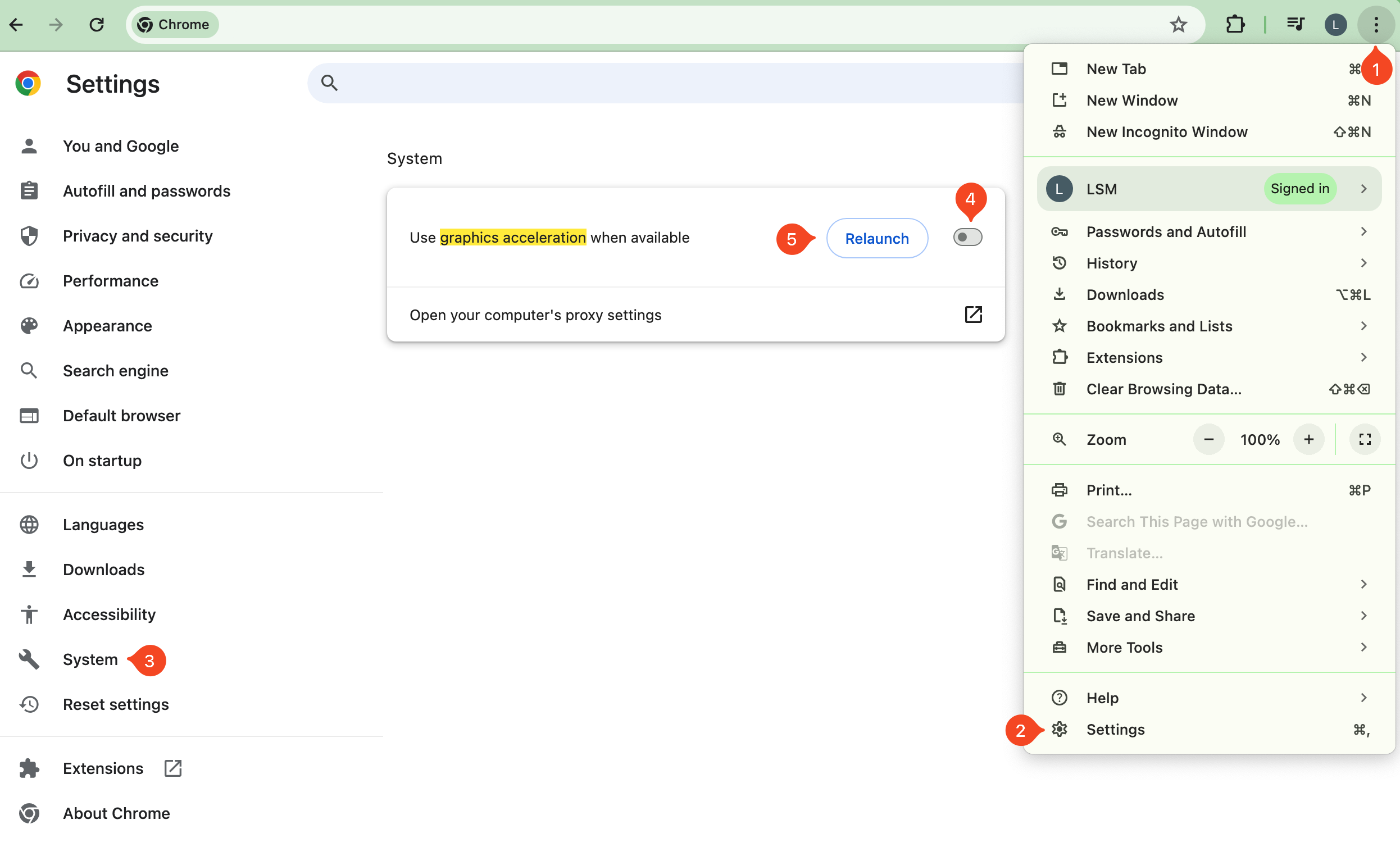
Please also ensure while starting a screen share in Zoom to check the boxes for 'Share sound' and 'Optimize for video clip'.
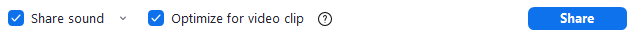
We do not recommend sharing your screen via Zoom on a mobile device. If you are still having problems, please try updating and reinstalling Chrome and Zoom.